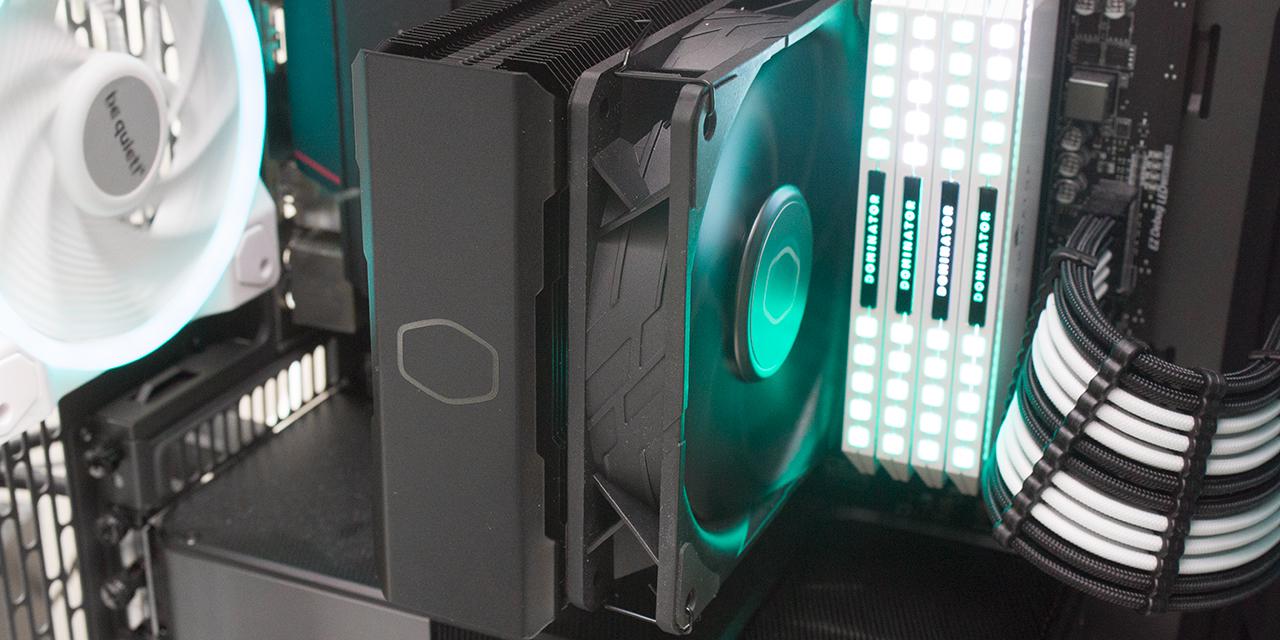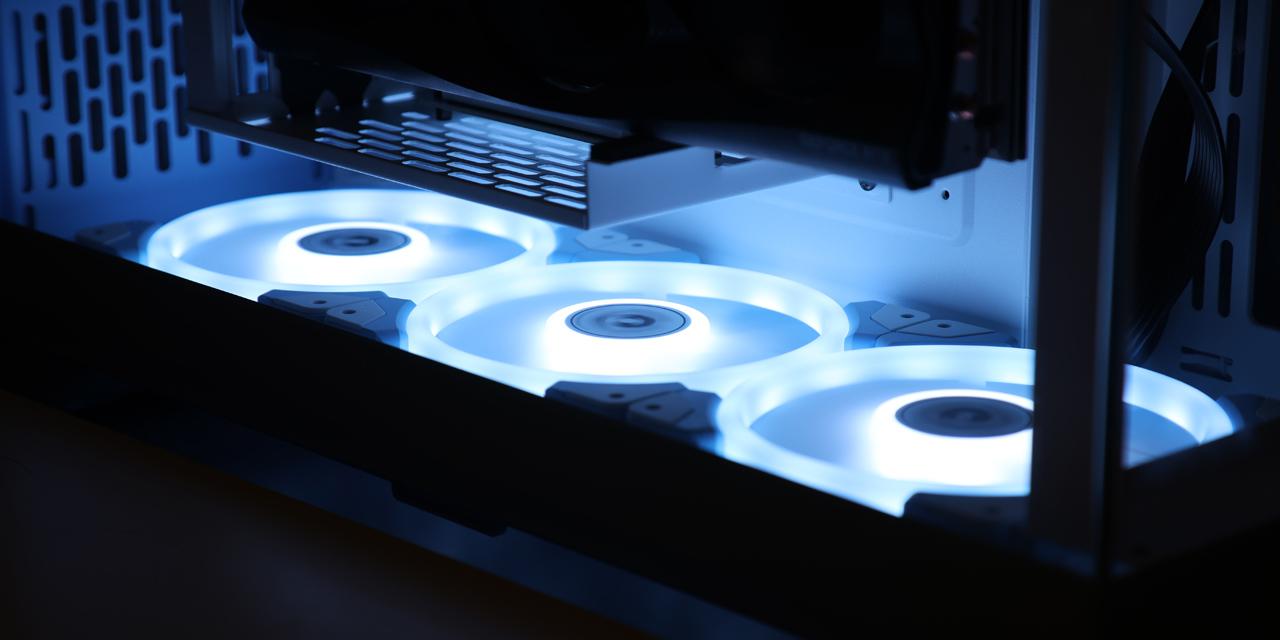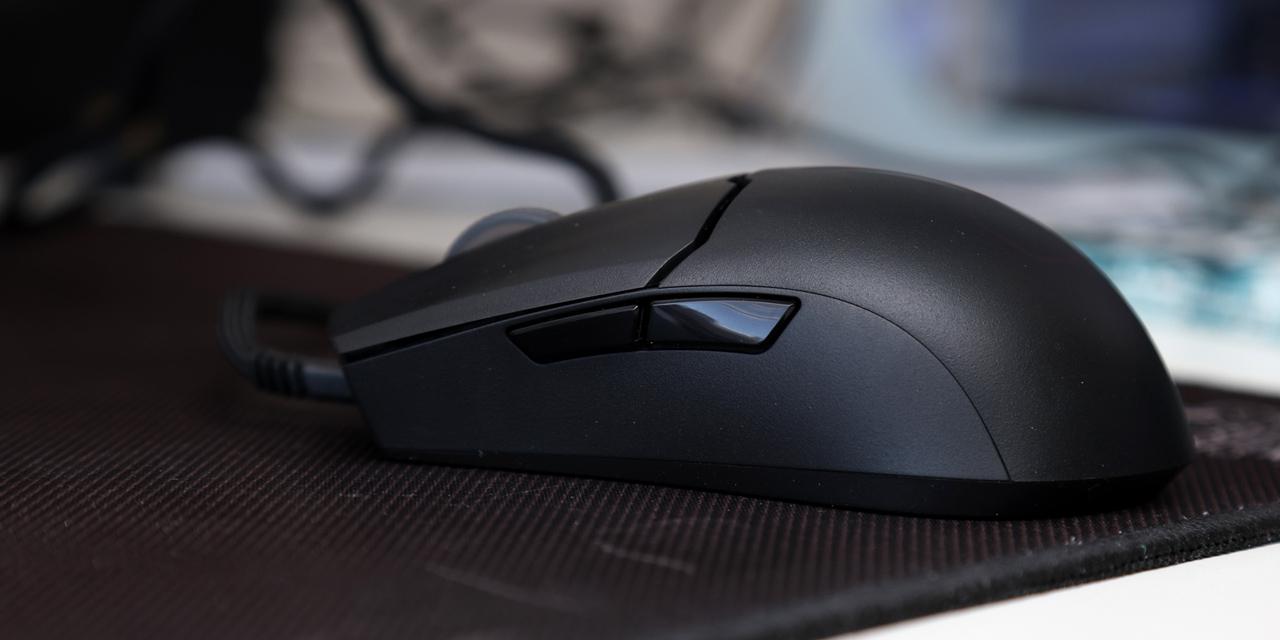By: Jonah Chow
January 7, 2022
When it comes to purchasing products, you have probably heard the saying "you get what you pay for". Of course, the basis of this centers around two ends: If you buy a cheap product, it will likely be, well, cheap in quality, such as breaking easily or not always functioning. On the opposite end of the spectrum, if you buy something expensive, it will likely be top of the line in quality. Just last summer, I purchased Samsung's newest phone, the Galaxy S21 Ultra. This has been commented as overkill by some of my friends, but the mantra "you get what you pay for" really rings through my head anytime I use the S21 Ultra. The 120Hz refresh rate is extremely smooth, and the Snapdragon 850 chip does wonders when using this phone for any task. The camera quality is also superb, having multiple different shooting modes with each photo coming out great. The battery life is also the best out of any phone I have owned, taking through the day easily while still having some juice left right before I get into bed. The phone is admittedly hard to hold sometimes due to its large size, but when you consider the size of the screen you get, once again, you get what you pay for. Speaking of high-end products, we have the Corsair M65 RGB Ultra with us today, a gaming mouse with impressive sensor capabilities and many buttons for the ultimate gaming experience. Does this mouse prove that you can expect quality products at a respectable price? Let us read on to find out!

Our review unit of the Corsair M65 RGB Ultra arrived here in Calgary, Alberta, Canada from the company's American offices in Fremont, California, USA using UPS Standard. The shipping box was in decent condition with a few marks and scuffs alongside the corners. Generally, I had nothing to worry about as the marks were not severe enough to damage the retail box. With the shipping box protecting it so well, the retail box arrived in perfect condition. I had no complaint about the shipping.

Our Corsair M65 RGB Ultra arrived in retail packaging. Taking a look at the box, it is quite clean and does a good job of displaying the mouse along with its prominent features. The Corsair logo is located at the top left corner, likewise to many other products sold by the company. The classic Corsair black and yellow color scheme is used once again. In the light, you can see the triangle pattern across the yellow portion of the design, which makes it feel a lot less flat. A photo of the Corsair M65 RGB Ultra is displayed front and center, showing off the general design of the mouse with a bit of RGB LED goodness shining from the scroll wheel and logo on the back of the mouse. The product name is printed at the bottom left corner with the text "Tunable FPS Gaming Mouse" underneath. The back of the box contains some of the specifications, and the sides have some more Corsair branding.
Before we move on, here are some specifications from the manufacturer’s website and product sheet:
Mouse Warranty: Two years
Prog Buttons: 8
DPI: 26,000 DPI
Sensor: MARKSMAN 26K
Sensor Type: Optical
Mouse Backlighting: 2 Zone RGB
On Board Memory: Yes
On-board Memory Profiles: 1
Mouse button Type: Omron Optical
Connectivity: Wired
Grip Type: Claw
Weight Tuning: Yes
Hand Size: Medium
Game Genre: FPS, Battle Royale
Weight: 97g (w/out cable and accessories)
Cable: 1.8m Drag-Reducing Paracord
CUE Software: Supported in iCUE
Dimensions: 117.0mm(L) x 77.0mm(W) x 39.0mm(H) / 5.08in(L) x 2.76in(W) x 1.69in(H)
Report Rate: Selectable 8000Hz/4000Hz/2000Hz/1000Hz/500Hz/250Hz/125Hz

Right out of the box, the first thing you will see is the mouse itself. The mouse alongside its USB cable is bundled in some plastic wrap, which is placed securely in a yellow plastic covering. The user manual and warranty guide were also found inside of the box, as one would expect. The warranty, per the specifications, is two years, which is common for peripherals.
Page Index
1. Introduction, Packaging, Specifications
2. A Closer Look - Hardware and Software
3. Subjective Performance Tests
4. Conclusion