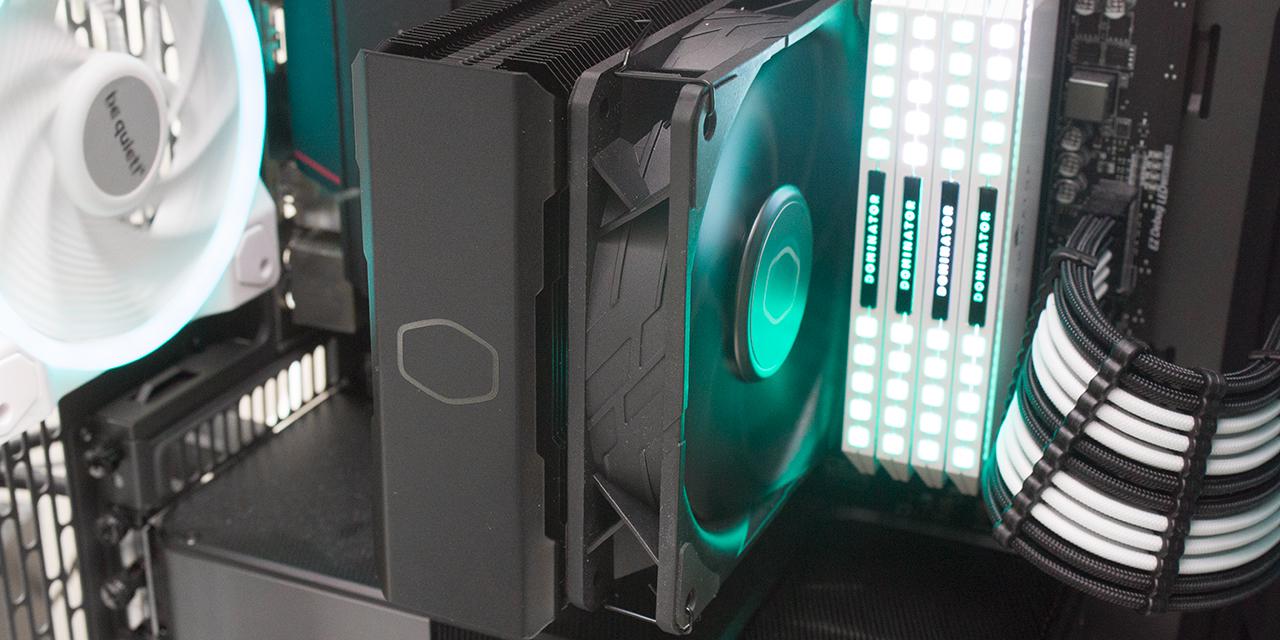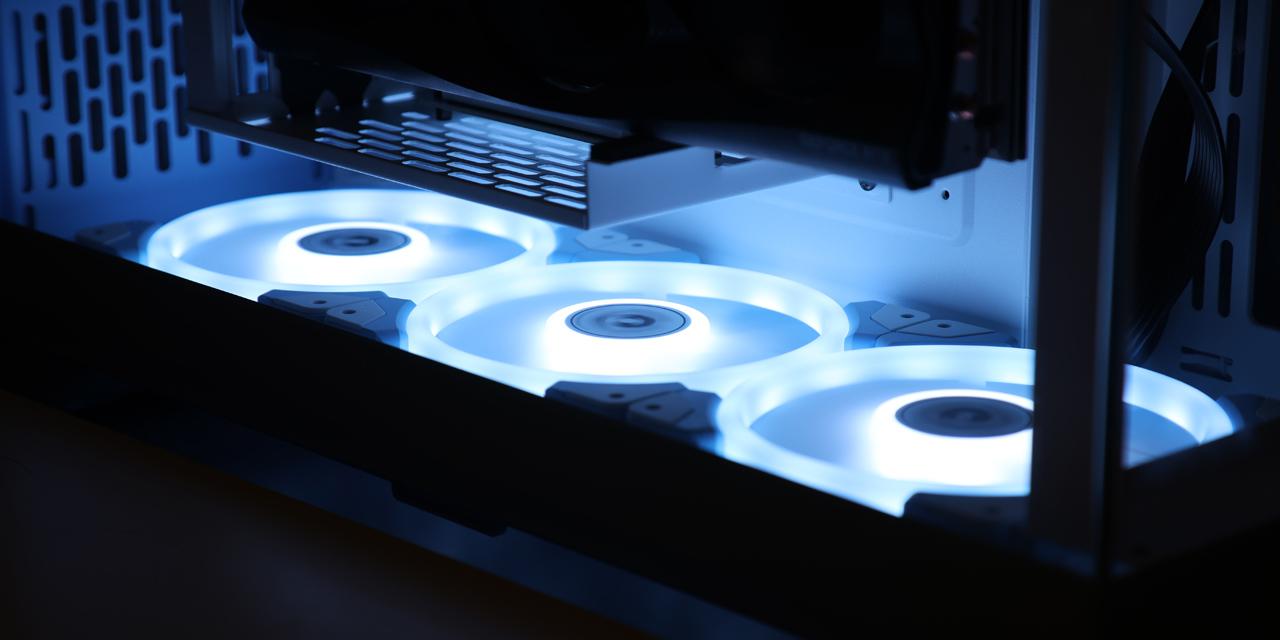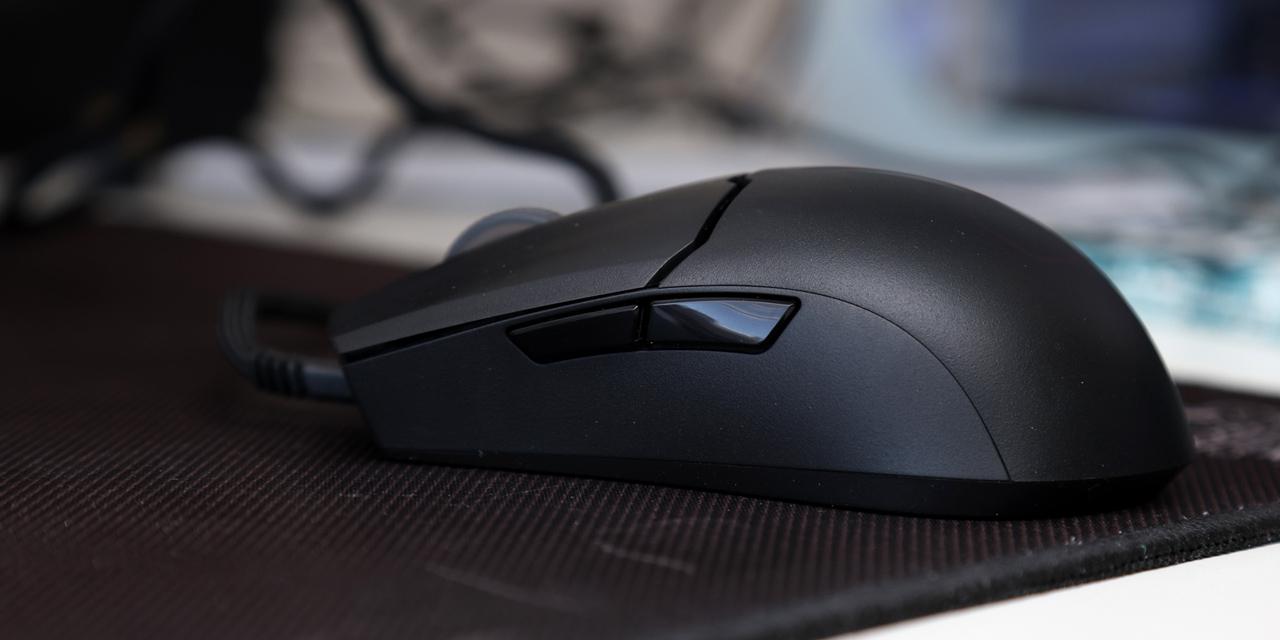By: Ben Joubert
August 11, 2017
I remember how my brother would watch television when he still lived at home. He would be sitting on the couch, constantly throwing the remote into the air and flipping it. With throwing something into the air repeatedly, there will be a good chance to drop the remote. He dropped the remote multiple times and as a result, many broke, and many more lost the back covering the batteries. This was actually the most irritating bit, as it meant the batteries would disconnect easily when using the remote. That said, he only flipped the television remote, but never any of the gaming console controllers. I think they would be a little too hard to catch on the way down. One thing that has become quite a bit more popular today is a media PC for everything that you need. Unfortunately for my brother, usually there is no remote, which means he has nothing to break -- although it does create the first world nuisance of having to turn on the computer manually and then sit back down. SilverStone has an easy and basic solution for this, which is in the form of a remote. A remote for a computer is at first a little unnecessary, unless it is used for a media PC and some other niche uses like a computer in a locked cabinet. Otherwise, it seems like a car starter, which we kind of need here in Canada, especially in the winter. Today, we have the SilverStone ES02-USB, which is basically a short range remote to turn your media PC on without leaving the comfort of your couch. Read on to find out if it is worth it!

The SilverStone ES02-USB arrived via UPS Standard to APH Networks in Calgary, Alberta. It arrived in a medium sized brown corrugated box along with other SilverStone products. Those two SilverStone products will be reviewed soon by my colleagues here at APH Networks, which one of them is the TS12. Overall, the shipping box arrived in excellent condition, as you can see from the above picture. The corners are slightly dented, while there are a few indentations found around the box. UPS did an excellent job at keeping the contents of the box in good condition.

Pictured above are the three different products from SilverStone we will be reviewing. The SilverStone ES02-USB is in the far left of the picture, with a different design than the other two. The retail box is small; mostly black, with the SilverStone logo and the product name in blue. There is also a blue bar found along the bottom, in which some different features are listed. Also found front and center on the retail box is the fact it uses a 2.4 GHz signal, which is standard on the unlicensed band. The entire box is quite small, and there is not much room for any information to be placed on the sides. As such, the SilverStone ES02-USB name is found on each side, with a small picture of the tiny remote. On the back of the box, we find all the technical specifications in multiple different languages.
Before we move on, here are the specifications, as obtained from the manufacturer's website:
Specifications
Model No.: SST-ES02-USB
Adapter Card
Adapter form factor: USB 2.0 9 pin male connector x 1
Operation frequency: 2.4GHz
EIRP: 3.76dBm (Measured max.)
Operating range: 20 meter (Free space)
Environment Operating temperature: 0℃~40℃ (32℉~104℉)
Storage temperature: -40℃~70℃ (-40℉~158℉)
Operating humidity: 10%~90% non-condensing
Storage humidity: 5%~90% non-condensing
Net Weight: 30g
Dimension: 30mm (W) x 10mm (H) x 60mm (D)
Remote control
Operation frequency: 2.4GHz
EIRP: 3.76dBm (Measured max)
Operating range: 20 meter (Free space)
Battery type: CR2032 (Lithium manganese button battery)
Nominal voltage: DC 3.0V
Battery environment Operating temperature: -20℃~70℃ (-4℉~158℉)
Storage temperature: 10℃~40℃(50℉~104℉)

The retail box easily flips open, and the contents are loosely placed inside. Each piece inside is in a separate plastic bag, while there is a foam pad covering everything. Inside of the box, we find the remote, USB connector, adapter, battery, instruction manual, and finally, a small screwdriver to open up the remote. The packaging should be sufficient to keep the contents safe, but I am a bit worried about how the contents are able to move around a bit inside. On the remote, there are two small rubber buttons with fairly good tactile feedback. The buttons are very simple. The power button is located at the top of the remote, and by its name, it turns the computer on and off. The button below is used to reset the computer. The entirety of the remote is black, with a matte finish in the middle and glossy cutouts in some small areas.

The back of the remote only has some writing on it stating what the remote is and some other miscellaneous information. At the bottom, right above where it can be attached to a key chain, is the small screw that holds the back cover to the remote. This cover can be removed to install an included CR2032 battery. The SilverStone ES02-USB remote is very light. I would say it is even lighter than most car remotes, though it is a bit bulky in terms of size.

SilverStone was nice enough to include a small screwdriver for the remote, as well as a ninety degree adapter if your motherboard has some hard to reach connectors. The important piece of the SilverStone ES02-USB is the small board at the top of the picture. One end of it connects into a USB 2.0 port on the motherboard, while the other end has the power and reset connectors on a small cable. I will talk a little more about the installation process after the next picture. This little adapter plugs into the USB 2.0 slot, and then has three different sets of pins going in different directions to make it slightly easier to connect.

The entire installation process went smoothly. The installation booklet is clear and concise, making everything a breeze. I simply opened up my case, found an easy USB 2.0 port to install the main board, and then connected the power and reset connectors. I did not end up having to use the adapter, but I do appreciate the thoughtfulness of SilverStone by including it. My last step was to open up the remote and install the small battery. Overall, I think SilverStone did a great job at making the entire process simple and intuitive.
Using the SilverStone ES02-USB was quite nice. I do not have a media PC or a computer in a locked cabinet, so I just used my main PC and saw how far away I could go to turn the computer on. In my testing, I was able to reach the computer up to twenty meters away. However, if I tried to leave the room, I could only be about three meters away before it would stop responding. For what the SilverStone ES02-USB is made for, it worked well. It does not have to be able to turn the computer on from far away, but it is useful for being able to turn on a computer from the couch. Unless you have very big rooms in your house, this remote should be able to turn your computer on from anywhere in the same room and even neighboring ones. It would also be useful if your computer is in a hard to reach area.
-----------------------------------------
As usual, a product like this fits into a very specific market. Media PCs have definitely increased in number over the past couple of years. The SilverStone ES02-USB has to be able to first overcome some hurdles before being a good buy. Most people do not need a remote for their computer, and so the amount of people this product appeals to is much smaller. Furthermore, the neither small nor large size of the remote makes it easy to lose by itself if it was just another remote to add to all the other remote controls in the living room, On the other hand, if it was attached to a key chain, it adds some bulk. However, there are some other uses that will make the SilverStone ES02-USB useful. In addition to a media PC in your living room, another fun use would be for a computer in an enclosed location such as a locked cabinet, which would be difficult to access. For the niche uses, the SilverStone ES02-USB's build quality is good, while installation was a breeze. Throughout my use, I have never encountered difficulty powering my computer on, and it worked consistently. The range on it was also good in both open and closed spaces. Taking into the account the price of the SilverStone ES02-USB, which is $25 USD, it is a reasonably priced device. Overall, the SilverStone ES02-USB is a good choice for a remote for your computer, but it is a niche product for sure.

SilverStone provided this product to APH Networks for the purpose of evaluation.
APH Review Focus Summary:
7/10 means Great product with many advantages and certain insignificant drawbacks; but should be considered before purchasing.
-- Final APH Numeric Rating is 7.0/10
Please note that the APH Numeric Rating system is based off our proprietary guidelines in the Review Focus, and should not be compared to other sites.
The SilverStone ES02-USB is a useful product for a small market.
Do you have any comments or questions about the SilverStone ES02-USB? Drop by our Forums. Registration is free, and it only takes a minute!