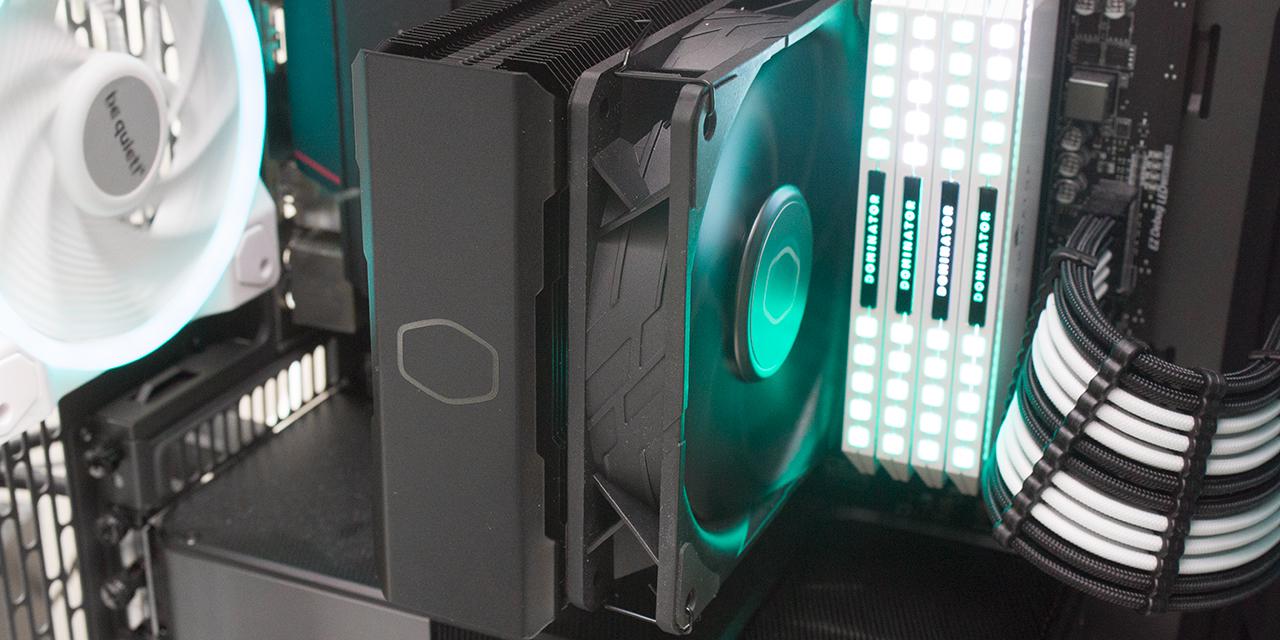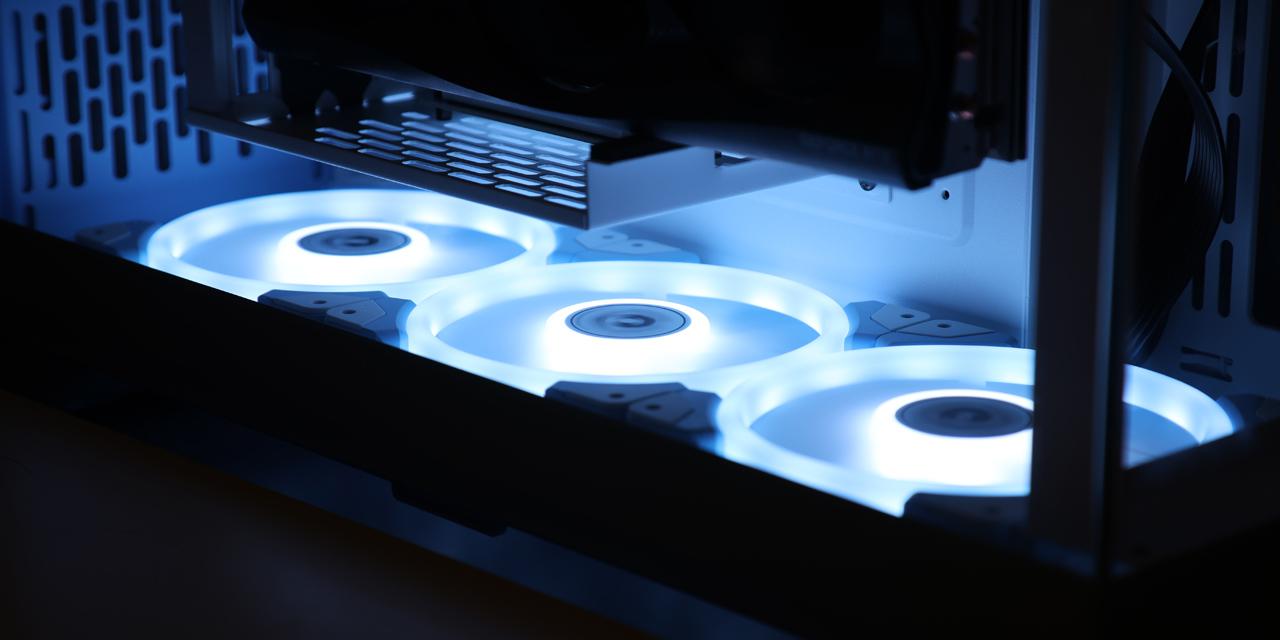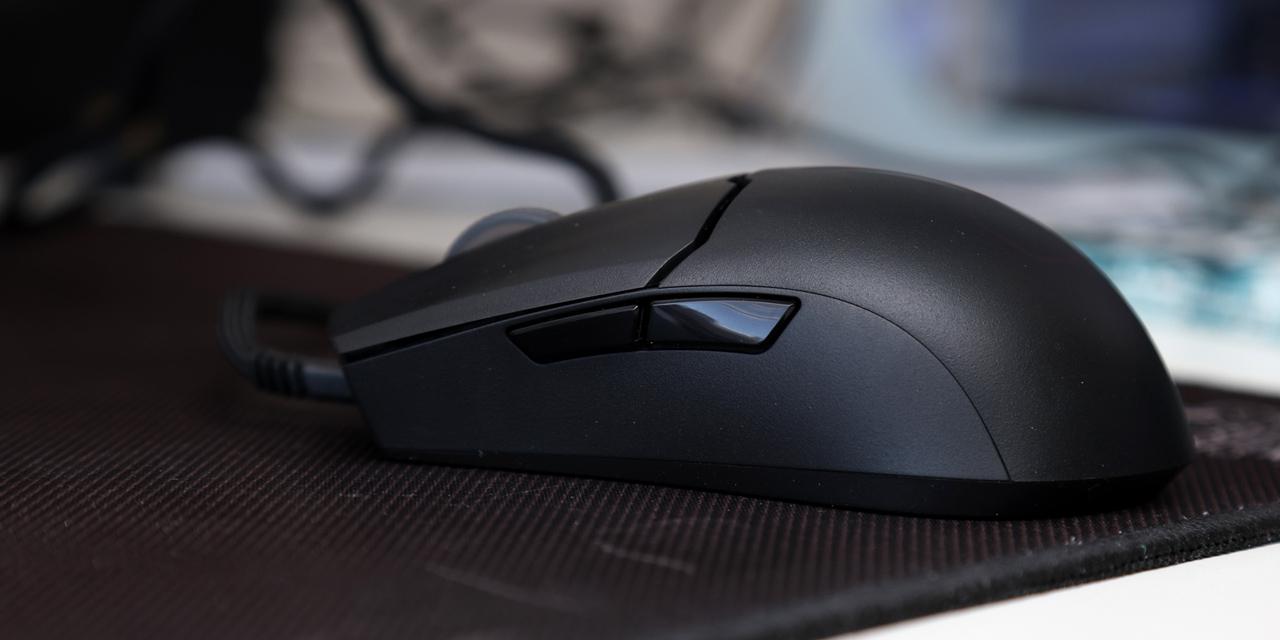By: Jonathan Kwan and Hai Wang
July 30, 2021
About a year ago, some of my friends were telling me about how they got into online dating. To give you a little bit of background, I personally never had or have any use for it as I am in a stable long-term relationship. That said, I have no problems recommending online dating to people. I understand online dating has a bit of stigma attached to it, given many people still hold on to a 1990s or 2000s perspective. However, being a bit of an academic myself, I was curious how some of these apps worked, so I downloaded a couple of them onto my spare iPhone, with the full knowledge of my girlfriend, to find out. Upon opening the apps, they required me to create a profile with some information, which is fair. When they started to ask for photos, I was a bit stuck. I was not about to use any images of myself and going on Google to find pictures is just asking to get banned. Therefore, with a bit of artificial intelligence and Photoshop, I generated a set of unique and completely fake photos of a very realistic looking guy. After taking a quick look around these dating apps, I became curious as to whether my fake guy would actually generate real interest. I left my profile up and put my spare iPhone away. A few days later, it was buzzing with notifications and some awkwardly even came from people I know in real life. I did not want to cross any ethical boundaries, so not only have I not accepted any of the connection requests, I also quickly deleted these apps and considered my research a success. Creating a fake online dating profile may be as old as the Internet itself, but when presented differently in a different time, new perspectives can be gained. Last year, my colleague Hai reviewed the Corsair 4000D, which he positively reviewed. Today, I got yet another 4000D, except this time, it is the white version. Do we have any new insights to it given it is presented differently in a different time like my fake online dating profile? Read on to find out!
Today’s review unit was shipped from Fremont, California, USA to us here in Calgary, Alberta, Canada via UPS Standard. Fremont is the location of Corsair’s office in North America. Our 4000D White arrived in excellent condition for our review today using UPS Standard. There were small bumps and bruises along the way, but I consider this usual business and nothing to worry about.
Usually, a good retail package design can draw people’s attention and make the product itself stand out among hundreds of other products on the shelf. However, the realm of computer cases is different. Most of the time, the retailer will either directly put sample cases on the shelf or just demonstrate some fully built computers using those chassis. Therefore, it is mostly unnecessary to have a fancy retail packaging for a computer tower. At least for me, I would not buy a computer case just because it looks great on the box. The retail package of Corsair 4000D White is simply a brown cardboard box. At the front side, the product name is present on top left of the box, as you can see from the above picture. It is also interesting to see there is a giant company logo used as background. In front of the logo is an outline of the chassis in three-quarter view. A blow-up diagram of the 4000D can be seen on the other side of the box. Overall, the retail package looks very eco-friendly, and it prompts us to open the package to see what is inside the box.
Before we move on, let use quick look at the specifications of the Corsair 4000D White mid-tower from the manufacturer's website:
Case Dimensions: 453mm x 230mm x 466mm
Maximum GPU Length: 360mm
Maximum PSU Length: 180mm (220mm if HDD cage removed)
Maximum CPU Cooler Height: 170mm
Expansion Slots: 7+2 vertical
Case Drive Bays: (x2) 3.5in (x2) 2.5in
Form Factor: Mid-Tower
Case Windowed: Tempered Glass
Case Warranty: Two years
Corsair Link Enabled: No
Color: White
Case Material: Steel, Tempered Glass, Plastic
Radiator Compatibility: 120mm, 140mm, 240mm, 280mm, 360mm
Compatible Corsair Liquid Coolers: H55, H60, H75, H80i, H90, H100i, H105, H110i, H115i, H150i
Case Power Supply: ATX (not included)
Weight: 7.8kg/17.20lbs
Drive Bays 3.5": 2
Drive Bays 2.5": 2
Upon opening the box, you will see the case is wrapped inside a big plastic bag. The plastic bag is strong enough to prevent the paint from getting scratches. You can keep the plastic bag, since it can be reused if you want to take your computer to other places. An extra layer of protection has always been a good thing. Since the whole chassis is supported by two pieces of foam brackets around the case, there is no direct contact from the shipping package, as such no damage was found. An additional layer of film is placed over the tempered glass to prevent it from getting scratched in transport.
There are not a lot of things in the package other than the computer case and a user’s manual. The bag that contains all the hardware is located somewhere inside the case. We just need to take the tempered glass side panel off and look for it.
Page Index
1. Introduction, Packaging, Specifications
2. Physical Look - Outside
3. Physical Look - Inside
4. Installation and Conclusion