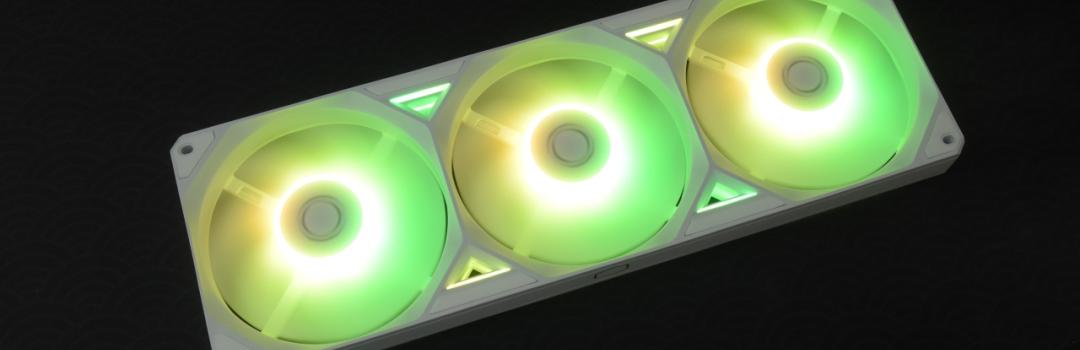
By: Ronald Chow (Guest Editor)
July 25, 2025
One of the rewards of living in an area full of mountains, forests, and trees is the ability to enjoy the natural scenery nearby. A hike in the Rockies is a short drive away, with access to some of the most pristine and beautiful nature reserves in the world. However, along with the benefit of this convenience is the issue of smoke from wildfires. The past couple of summers have been quite bad with many weeks of darkened skies and blood-red suns. This had me considering an air purifier for the home, as it could provide cleaner air for the occupants. Having a local air purifier could further reduce dust and pollutants that the furnace filters may have missed and help with irritants and pollen that enter through open windows. One brand of air purifiers offered DIY kits that were powered by computer case fans to move air through the filters. They featured a 120mm version of Cooler Master’s SickleFlow fan. For today, we also have a product from the SickleFlow series, although this one is not used for home air purifying, but for PC cooling purposes. Introducing the Cooler Master SickleFlow Edge 360 ARGB White Edition fan, which is a fixed array of three SickleFlow Edge 120mm fans in a row with fancy lights. Let us see how this combination of fans performs!

Our review unit was shipped from Cooler Master's offices in Chino, California, USA via UPS Standard ground service to our offices in Calgary, Alberta, Canada. It arrived packaged in a sturdy cardboard box, typically used for one of Cooler Master’s computer cases. In this case, it was repurposed to contain four computer cooling products, including the Cooler Master Hyper 212 Pro, Hyper 612 Apex, MasterLiquid Core II 360 White, and the SickleFlow Edge 360 ARGB White Edition we are reviewing today. The SickleFlow Edge 360 ARGB arrived in excellent condition with no visible damage to the retail box.

The retail box of the SickleFlow Edge 360 ARGB features a purple-to-black gradient color scheme. Patches of rectangular shapes with neon blue and pink diagonal stripes decorate the box in various places. The overall aesthetic is reminiscent of a cyberpunk or synth-wave theme. On the front, Cooler Master’s minimalist logo is in the top left corner of the box proclaiming their establishment in 1992. The name of the product is under the logo and in a bold all-caps font. The traditional Cooler Master logo is on the bottom right. In the middle of the box is a photo-realistic rendering of the SickleFlow Edge 360 fan as well as the included addressable RGB LED controller sans cable. The sides of the box have various certifications and labels printed on them. The back of the box includes some detailed product features and specifications, and shows ARGB compatibility with major motherboard manufacturers.
Specifications from the Cooler Master website are listed below:
Specifications
Exterior Color: White
Dimensions (L x W x H): 361 x 122 x 26.5 mm / 14.21 x 4.8 x 1.02 inch
Profile: Addressable Gen 2 RGB
Fan Speed: 690~2500 ± 10% RPM
Fan Airflow: 322.8 m³/h (190 CFM)
Fan Pressure: 3.54 mmH₂O (Max)
Fan MTTF: >160,000 Hours
Fan Noise Level: 38.5 dBA (Max)
Bearing: Loop Dynamic Bearing
Fan Power Connector: 4-Pin (PWM)
Fan Rated Voltage: 12 VDC
Fan Rated Current: 0.6A
Fan Safety Current; 0.8 A
Power Consumption: 6W
Warranty: 5 years
Cooler Type: Case Fan
Series: SickleFlow
LED Lighting: ARGB
Fan Size: 360

Inside the box, the fan and components are housed in a thin white cardboard sleeve. The SickleFlow Edge 360 ARGB White Edition fan slides out with some plastic peels protecting the silver-colored parts. Included with the fan is a white, braided, and proprietary 8-pin fan cable that splits into ARGB and PWM headers, ARGB LED controller, RGB header fastener, and four case fan screws. The unboxing experience is straightforward with simple packaging that works to protect the enclosed contents.
Page Index
1. Introduction, Packaging, Specifications
2. A Closer Look - Hardware and Software
3. Performance Tests
4. Conclusion





